Today Maxon announced the 14th version of Cinema4D which is scheduled to ship and be available to public in September. Here are my favorite new features, like last year I´m showing not to much on the major ones – like sculpting, but more of the lovely tiny ones which really improved my workflow. I´m shure you find heaps of previews for sculpting also today in the web on other websites if you´re interested. This is just an introduction to some of my favourite new features and no detailed tutorial.
01 Commander
Some of you maybe know it allready from Nuke or other applications and desperatly missed this feature within Cinema like me. Commander’ is a launcher popup, which is available at any time and allows for quick access to commands and tags without the need to open the Command Manager.
It can be opened by clicking the Commander icon on the top right or just pressing [SHIFT+C].
While typing, the tool searches all the of CINEMA 4D’s tags/commands and displays the findings interactively. This includes the items origin and shortcut (if available).
02 Curved Connections in Xpresso
Bezier curves were added to give xpresso connections a much better overview and don´t have the problem of overlaying connections anymore.

03 Drag to create a xpresso port
You can now drag attributes from the attribute manager on the object node. Drag them on the left side to create an inport, and on the right side for outports.

It´s so much quicker instead of the old right click on the in- or output port and looking for the right parameters.

04 Xpresso driven icon
Attributes which are used as in/out-ports in XPresso, have now an icon in the AM like a keyed one (red).
![]()
05 Motion-/Morphcam
Maxon finally brought a camera rig into Cinema 4D. You will see a lot of fancy dynamic hand cam examples within the next days. My favorite use of the new motion camera tag is basicly for animation of cameras and targets alonge two seperate splines and mix these cameras with the camera morph tag to one master cam for the scene. It´s very handy for long one takers with the ability to seperate it into independent sections for an easier change of theses sections without changing anything of the animation befor or after that section.
Basic Mixcam setup.

Example of use of a mixcam setup.
[vimeo video_id=”46742453″ width=”640″ height=”360″ title=”No” byline=”No” portrait=”No” autoplay=”No” loop=”No” color=”c9ff23″]
06 Evenly distributed gradient knots
If you want to have a gradient with evenly distributed knots in R14, just right-click the gradient and select the new “Distribute knots” option. You also have a new preset functionality wich allows you to save and load presets of your generated gradients.

07 Camera calibration
The camera calibrator tag calculates the calibration (orientation, focal length, and location) of a camera from a photograph, using Lines, Grids, and/or Pins placed by the user, and creates a corresponding virtual camera in C4D.
This camera can also be used to project texture for a camera mapped scene.
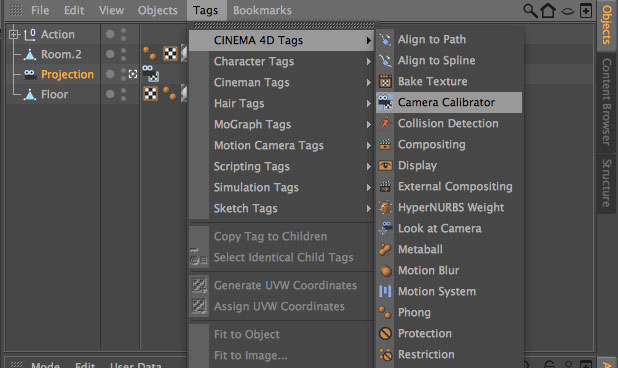

08 Sculpting
The main big new feature in R14 is the whole new sculpting section. As I said in the beginning and as I´m not a really sculpting professional I leave more detailed information to some other fellas. But I can promise you right now it´s even for a sculpting grommet like me very handy to use.

This was just a quick test for sculpting a TV Screen like a ice cube framing. Looks bit like a microwave 🙂


